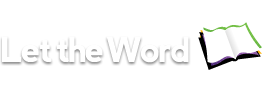Frequently Asked Questions:
What is lettheword.com for?
Let the Word is a resource to facilitate reading the Bible in groups. With this site, you can form a group and keep track of what chapters in the Bible you and the other members of your group are reading.
Where did the idea for the site come from?
In the spring semester of 2011, the Christian Students club at the University of Georgia put together a simple Bible reading challenge, and it was so beneficial that we decided to make a web site that would offer many of the same features. Previously we had used google spreadsheets, but it was getting complicated. A dedicated web site seems like a more elegant solution.
How do I enter in my readings?
You enter your readings for the day by going to the My Reading tab and simply typing in the book and chapter. For example, "Genesis 1", or "Matthew 5", or "1 Thes. 2". You can also enter ranges within a single book; for example, "John 1-5".
What does it mean to "log in with facebook"?
Logging in with facebook means that this site, lettheword.com, connects your facebook account to your account on lettheword.com. The first time you do this, facebook will ask you if you want to give permission to lettheword.com to access some of your facebook data (basic information and email address). If you grant permission, you will have an active account on lettheword.com. Note that lettheword.com will not post anything on facebook or dig into your facebook information; we don't have permission to do that. We only use facebook to help you log into our site.
Why do I have to have a facebook account to use this site?
The simple answer is that by using facebook, we were able to get the site done quickly. We may add other ways to log in in the future, but for now, you need a facebook account to use the site. For those with privacy concerns: we are only using facebook to authenticate your identity! Many users create a simple ultra private facebook account just for use on this site. If you are interested in this option, http://www.eff.org/deeplinks/2010/05/more-privacy-facebook-new-privacy-controlshttp://www.eff.org/deeplinks/2010/05/more-privacy-facebook-new-privacy-controls'>http://www.eff.org/deeplinks/2010/05/more-privacy-facebook-new-privacy-controls>
What are groups and how do they work?
This site tries to emphasize reading the bible WITH COMPANIONS, so groups are a big part of how this site works. You can create a group yourself, or join a group by typing in the "key" of a group. Anyone in a group can see the key for their group by clicking on the "My Group" tab. If you are in a group, you can give your "group key" to others so they can join your group. You can also change your group key at any time. Your fellow group members will be able to see some information about you, like how long since you posted a reading, how consistent your reading is, and how many chapters you have read in the last week. Hopefully this helps the group members encourage and support each other. Only your fellow group members can see this information about you.
I made a group, but it isn't showing up in the leaderboards!
Only groups that have 2 or more members will show up in the leaderboards.