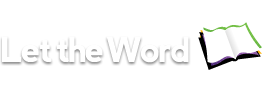Here is how you get started
Log in with your facebook account
Everything works on a group basis, so you won't be very visible until you are part of a group. So, click on my group and create your group
Now, you should see on the left a "group key" that you can give to others to invite them to your group
Once you have 2 or more group members, you can post on the wall, and your group will show up in the leaderboards section.